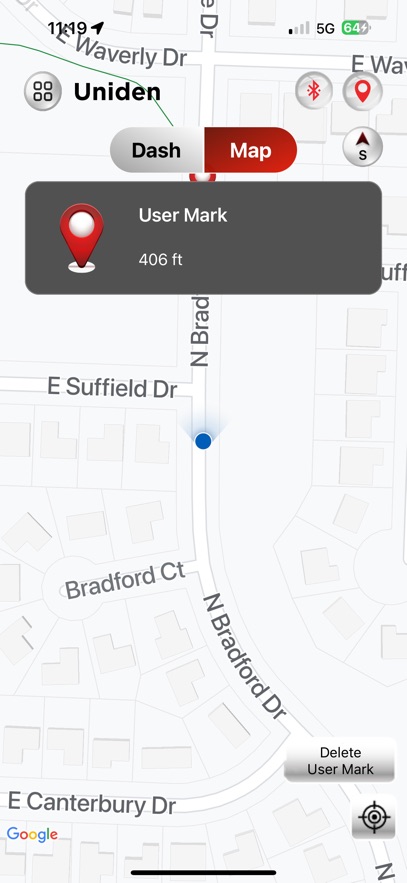介绍
相关
Take your driving to the next level with the R/TACH™ app! Seamlessly connect to your Uniden R/TACH radar/laser detectors, including models R4/R4w, R8/R8w, and R9/R9w, and effortlessly customize and fine-tune your detector settings.
When you pair your Uniden R/TACH detector with the R/TACH app, you'll receive real-time alerts directly on your Device Screen. Stay ahead of potential threats with instant notifications and easily control alert events like Mute and Mute Memory from your screen.
Drive with confidence using the Map Screen Mode, which provides location awareness for known red-light and speed camera spots. Mark User Locations on the map to get notified as you approach points of interest. Plus, enjoy Lifetime Free Updates to the red-light/speed camera location database with your Uniden detector.
Connect your R4w, R8w, R9w detector to your home Wi-Fi network (e.g., in your garage) to conveniently update your detector’s firmware and red-light/speed camera database. Simply set up your home Wi-Fi SSID and Password in the app's Wi-Fi Settings to stay current with the latest updates. (Note: R4/R8 users will need to download the R/TACH Tool from Uniden.com for free firmware and database updates.)