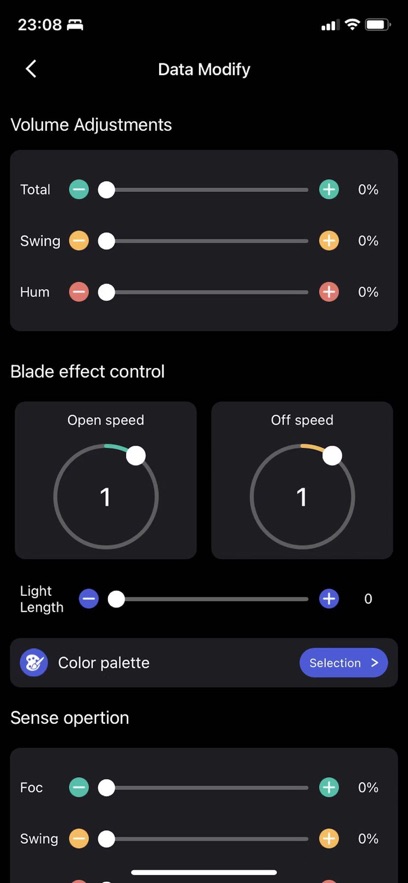介绍
相关
This APP is used to control the Saber with Bluetooth and includes the following functions: Saber control, Sound font, Blade effect, Data modify and Setup .
How to use the APP to control the Saber ? First, turn on the Saber and Unscrew the metal handle.
Click the APP icon to enter . The home page contains the entry interface of each control module.
Click the button “Bluetooth Name” to chose the ID(forcepark) . It will be OK when the Bluetooth name become “forcepark”.
The following are instructions on the operation of each module.
1, Saber control
The power button at the top of the phone screen , and click it will turn on or turn off the Saber .
Note : some buttons are valid in working state , some are valid in standby state .
The other buttons control various actions of Saber , for example :
BLASTER: the Saber play sound of file “blst” and the blade shine .
LOCKUP: the Saber play sound of file “lockup” and the blade shine .
2, Sound font
The page show all the sound fonts from the Saber and some of them are selected with star mark .The selected can be played on Saber .
3, Blade effect
The page show all the light files in the Saber and some of them are chosen with star mark . The selected can be played on Saber .
You can upload the files from the Public Light Effects library to the lightsaber, or you can log in to My Light Effects library and upload the light effect files.
4, Data modify
The parameters of volume , blade ,and the sensor can be changed in this page .
5, Setup
In this page , include some switchs :CALSH /MOTION CONTROL/SWING/HUM .It will be changed when click the buttons.
Magic Yuan xiayuan_cssm@163.com