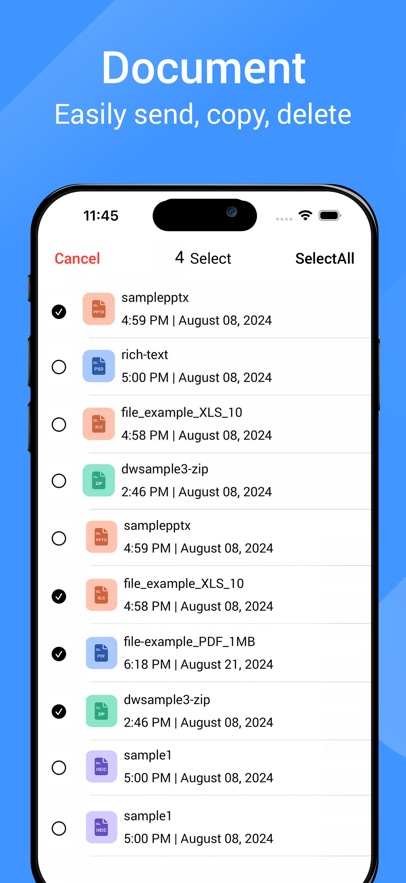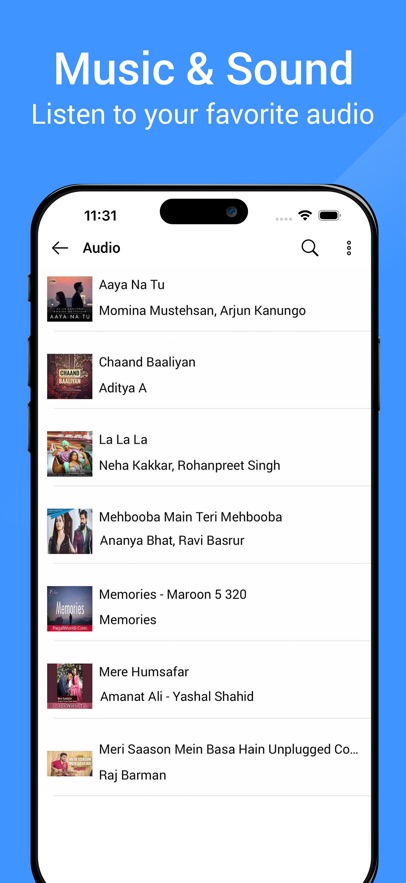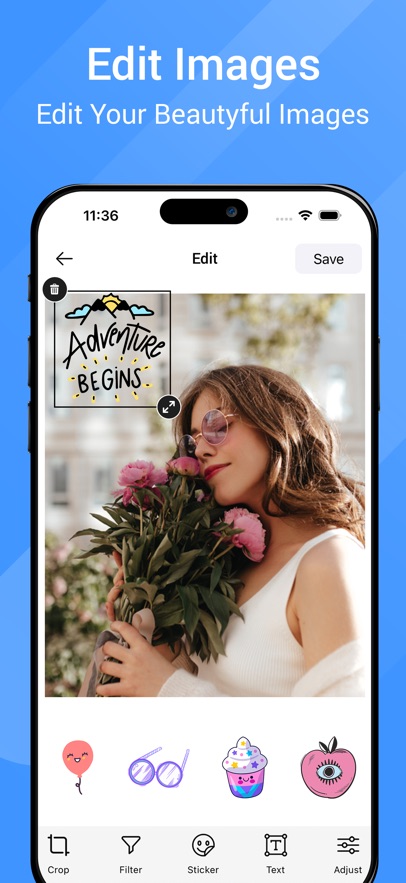介绍
相关
File Manager – Efficiently Organize & Access Your Files
Take control of your digital world with File Manager, a powerful yet easy-to-use app designed to organize, access, and manage your files on the go. Whether you're working with documents, media files, or compressed archives, File Manager provides an intuitive interface and robust features to keep everything in its place.
Key Features:
1. Seamless File Organization:
Effortlessly manage all your files in one central location. Create, rename, delete, and organize folders to keep everything tidy and accessible.
Sort files by name, date, type, size, or custom preferences for efficient browsing.
2. Powerful Search & Filters:
Quickly locate files using the intelligent search feature that supports file name, type, and metadata.
Apply filters to view specific file types such as documents, images, videos, audio, and more.
3. Multiple File Formats:
File Manager supports a wide range of formats, including PDFs, Word documents, Excel sheets, text files, images, audio, and video files.
Easily preview or open files directly within the app without the need for additional software.
4. Cloud Storage Integration:
Access files stored in popular cloud services such as iCloud. Sync your files in real-time and manage them just like local storage.
Upload or download files to and from the cloud effortlessly.
5. File Sharing & Exporting:
Share files with others via email, AirDrop, or messaging apps directly from the app.
Export files to other apps or save them to your iOS device for offline access.
6. Media Player & Document Viewer:
Enjoy a built-in media player that lets you view photos, watch videos, and listen to audio files directly in the app.
Use the document viewer to read PDFs, Word, Excel, and other supported formats without leaving File Manager.
7. Offline Access:
Mark important files as “Offline” to access them without an internet connection.
Sync changes automatically when back online, ensuring you have the latest version.
8. Dark Mode:
File Manager supports Dark Mode for comfortable file browsing and management at night or in low-light conditions.
Additional Features:
Multi-file selection for batch actions like deleting, moving, or sharing.
Recent files section for quick access to the most recently used documents.
Customizable settings for notifications, file views, and storage management.