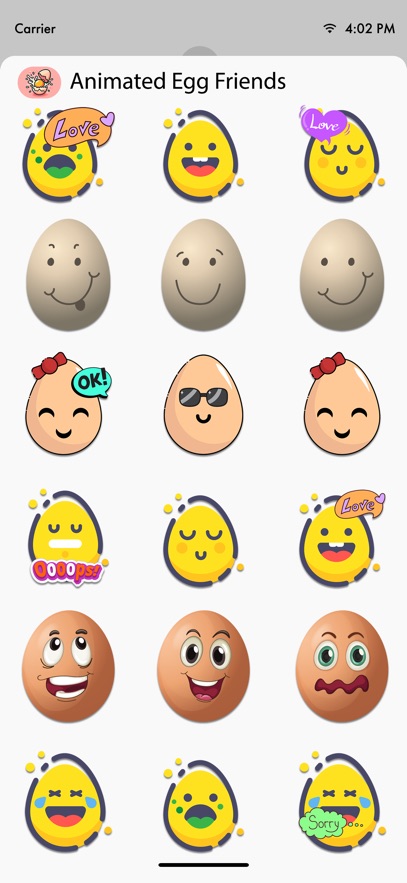介绍
相关
Express your love feeling to your friends and others in a fantastic way of messaging .
Tips of installing stickers:
• To access Messages apps, compose a new Messages to a friend and tap the Messages App Store icon alongside the compose field.
• Tap the four oval icon on the lower left corner to open the app drawer. From there, tap the plus icon ( '+') to access the Messages App Store.
• In the App Store, tap the Manage tab to add and see your apps to your app drawer.
How to use stickers:
• Open iMessage from your iPhone
• Select the your app's sticker
• Just with a single tap send stickers
• PEEL & PLACE stickers on top of message bubbles or photos, just tap, hold and drop!
• Layer stickers over each other in conversations in iMessage
• Scale & Rotate stickers by using a second finger before you place it on a bubble.
相关
-

Performa.me
2.7M 查看 -

One Line - Find a Path 2024年11月07日23点已下架
37.22M 查看 -

30 Day Thigh Fitness Challenge
354.7M 查看 -

Biblearn+™ KJV Edition
98.19M 查看 -

Menusifu Report
28.3M 查看 -

Jehan Curry Hut
70.63M 查看 -

Rumberger's Wings and More 2024年11月22日21点已下架
74.27M 查看 -

easy count - account manager
17.81M 查看 -

airtours FINEST
90.12M 查看 -

MAGP 2024年12月02日12点已下架
33.76M 查看